How to Secure Your Phone for the No Kings Protest
A complete, practical guide to protecting yourself and your community from digital tracking and surveillance.
📌If you find this work of value, and want to help your civic neighbours find their way to it, please like, comment, and share this post. Each of these small actions helps the algorithm place this post in front of others who may need it.
Dear friends
This post is about using technology safely at a protest — how to protect yourself, and the people you organise with, from unnecessary risk.
It’s a longer read than I would have liked — I’ve learned that when I just post the steps, I’m flooded with questions asking why, so I’ve explained the reasoning too. But if you prefer to skip straight to the practical advice, you’ll find a downloadable checklist at the end.
Technology is everywhere: phones, tablets, headphones, smartwatches, fitness trackers. In everyday life that’s fine, but at a protest it can expose you and others to tracking and surveillance.
This guide explains how those devices broadcast information, how that data can be used to identify or locate you, and what you can do to reduce those risks. The aim isn’t to frighten you — it’s to help you make calm, informed choices about what you carry and how you use it.
How your devices broadcast and why it matters
All modern devices communicate through one or more short-range or cellular radios. In practice, that means they’re constantly reaching out to the world around them —your smartwatch trying to reconnect to your phone sends small radio signals every few seconds. The main connections are:
Cellular networks, which link phones and some smartwatches to mobile towers. They log your location through the nearest towers, even when you’re not making calls.
Wi-Fi networks, which broadcast a unique hardware identifier known as a MAC address. Some devices randomise this number, but not all.
Bluetooth signals, used for wireless accessories such as headphones, fitness trackers, and smartwatches. Each broadcast includes an identifier that can be logged by nearby scanners.
GPS data, which is collected by apps and stored on the device. GPS itself is a receiver rather than a transmitter, but apps often send that information once the device connects to a network.
Many consumer devices continue to emit low-level Bluetooth or Wi-Fi signals even after we think we’ve turned them off. This lets them reconnect quickly when we use them again or bring them near a paired device — but it also means those signals can be used to identify and locate you.
Here’s how that happens.
Stingrays and Other Wireless Scanners
‘Stingrays’ — also known as IMSI catchers or Cell Site Simulators — are surveillance devices that pretend to be legitimate mobile towers. Their purpose is to trick nearby phones into connecting so identifying information can be captured.
When any wireless device is powered on — whether a phone, smartwatch, fitness tracker, Bluetooth headset, or key-finder — it sends out short signals searching for known networks or paired accessories. A cell-site simulator can intercept the cellular part of this traffic, while other scanners can log the Wi-Fi and Bluetooth signals from wearables and accessories.
Once a connection or detection occurs, these systems can:
Collect unique identifiers such as the IMSI (for SIM cards) or Bluetooth and Wi-Fi hardware addresses (for other devices).
Log metadata such as approximate location, signal strength, and nearby device relationships.
In some cases — depending on the sophistication of the equipment and local infrastructure — capture unencrypted communications or data flows.
Together, these tools make it possible to locate you, identify you, and link you with others in the same area through the devices you carry.
Stingrays have been used to track protesters since the 2015 demonstrations in Baltimore, which followed the police killing of Freddie Gray — often without court approval. These systems don’t discriminate. Any wireless device that’s switched on and within range will almost certainly be detected and logged.
Encryption won’t save you
Mobile networks encrypt much of your traffic — calls, texts, and data — so only your device and the network can read it. Cell-site simulators don’t try to break that encryption; they exploit how devices handle connections.
When your phone connects, a simulator can:
Force a downgrade to an older network such as 2G, which often has no encryption. A sudden drop from 4G or 5G to 2G can signal your connection was downgraded for surveillance. (Modern phones and networks increasingly block these downgrades, but not all do.)
Tell your device to disable encryption for the session, which many will do automatically.
Collect unencrypted metadata such as device identifiers, signal strength, and location.
Some advanced systems — usually state-level — can decrypt content depending on the device, encryption type, and operator capability.
End-to-end encrypted apps such as Signal, WhatsApp, and iMessage protect message content because encryption happens before the data leaves your device. But the surrounding metadata — who you contact, when, and from roughly where — remains exposed.
Metadata: the invisible paper trail
Even when you’re not posting or messaging, your devices keep sending signals. Each one carries metadata — details about what connected, when, and through which path.
Metadata includes:
Which towers your device connected to
Which apps reached out to their servers
When Bluetooth, Wi-Fi, or GPS were active
Those fragments expose patterns. They show your movements, who you were near, and how long you stayed. Combined with data from others, they create detailed maps of associations and networks. Law enforcement agencies have used this information to identify and track protesters after events, tracing them back to homes and workplaces.
Geofence warrants
It isn’t only live surveillance tools that create risk. Police can also use what’s called a “geofence warrant” to ask companies such as Google or Apple for information about every device detected in a specific area during a set time window. These requests draw on the location data apps routinely collect when a phone is switched on and connected.
If your phone stays off the entire time you’re at a protest, it won’t appear in that data. But if it’s on before or after, or if an app updates your location once you reconnect, those records can still place you nearby.
Stage 1: Leave these devices at home
The safest step you can take is to leave anything that transmits a signal at home.
Smartwatch or fitness tracker
These record movement, location, and heart-rate data that can later show exactly where you went and when. Many also contain microphones and reconnect automatically to mobile or Wi-Fi networks, even when paired devices are off.
If you need to track time, wear a plain digital or analogue watch. No smartwatch is safe in a protest setting.
Wireless earbuds or headphones
Bluetooth accessories constantly broadcast unique identifiers so your phone can find them. Those signals can be captured by scanners nearby. Earbuds often stay powered on in their case, continuing to emit short-range signals.
For ear protection, use wired earphones or foam earplugs. There’s no secure wireless option.
Key or wallet trackers
Trackers such as AirTags and Tiles are designed to broadcast their location. They’re detectable by almost any scanning system, including those used by law enforcement.
The clue is in the name: leave all trackers at home.
Tablets, e-readers, or cameras with Wi-Fi or Bluetooth
These devices broadcast unique identifiers and may reconnect automatically to known networks, even when you think they’re offline. Some cameras embed GPS coordinates in every image.
If you need to document an event, use a basic camera with no wireless features, or disable connectivity in the menu and remove any networked memory cards.
For reading or note-taking, use paper.
Stage 2: Decide whether to bring a phone
Going without a phone can feel unsettling. You may want it to contact others, check maps, take photos, or stay reachable if you’re a carer. Those are all valid reasons. But phones also carry risks at protests that you should weigh carefully.
If your phone is lost or seized
Your phone holds message histories, contact lists, photos, location logs, saved passwords, and links to cloud accounts. If it’s seized or lost, authorities can copy those files and use them to identify and locate you or people in your network — family, friends, or fellow organisers. They can also reach linked cloud backups or already-signed-in accounts, pulling older data that exposes private places such as home addresses.
A single seized device can have consequences that reach far beyond its owner.
You may not be able to use it when you need to
At large protests, networks often fail simply because too many devices are trying to connect. Authorities can also deliberately disrupt service, blocking calls or throttling apps so messages and live updates don’t get through. Having a phone doesn’t guarantee you’ll be reachable when it matters.
If it’s on, it’s trackable
Any time your device is powered and connecting, it leaves a record. Even brief use creates traces that can be collected and linked later.
2.1 Key decisions to make before the protest
Before anything else, decide whether taking a phone is worth the risk — and how much risk you’re willing to accept. That choice shapes everything that follows.
You have three options:
No phone — the safest.
A secondary or burner phone — a middle ground between safety and communication.
Your primary phone — the highest risk, which requires careful preparation.
Ask yourself:
Do you need live communication, or can you coordinate in advance?
Can you travel and return safely without a phone?
If you need one, can you use a separate device bought for this purpose?
If you must bring your main phone, can you remove or encrypt sensitive data beforehand?
2.2 Leaving all phones behind
Leaving your phone at home means there’s no digital trace linking you to the protest. Cellular networks can’t log your presence, and nothing on the device can be seized or examined. This also protects others: without your phone, you’re not carrying contact lists, message histories, or location logs that could identify them.
The trade-off is communication. You’ll lose live updates, maps, and coordination tools — but if you can manage without them, this is the safest option available.
If you plan to go without a phone:
Wear a simple analogue or digital watch.
Print or write down maps and directions.
Arrange beforehand how to find and check in with others.
If you intend to film or take photos, use a basic camera with no wireless features, or remove its battery when not in use.
2.3 Using a secondary or burner phone
If you need to communicate but don’t want to risk your main device, use a separate one with little or no personal data. It should exist only for protest or organising purposes and never be linked to your daily life.
A secondary phone is an older device you already own and repurpose for limited use. It may still carry traces of your history — past accounts, saved networks, or locations — so it reduces risk but doesn’t remove it entirely.
A burner phone is bought specifically for anonymity and wiped or discarded after use. It contains no personal identifiers, accounts, or reused SIMs. The goal is to make it impossible to link the device to you through network or data records.
(If the situation feels serious enough to warrant a burner, you might want to reconsider whether bringing any phone is worth the exposure.)
Preparing a secondary phone
Start with a full factory reset and create a new user profile.
Remove all cloud accounts and disable automatic backups.
Use a new SIM if you can; otherwise your personal billing details will tie the device to you.
Treat it as a single-purpose tool: no personal messaging, no social logins, minimal apps.
Don’t power it up at home, and keep it physically separate from your main phone.
If you can’t fully isolate it — due to shared accounts, purchase records, or co-location with your main phone — your protection is limited.
Buying and preparing a burner
Buy the phone in person and pay with cash. Don’t order online or through any account tied to your name or address.
Don’t turn it on or insert a SIM card at home. When a phone connects to the network, nearby towers log its location — and those records can persist for years. Set it up in a busy public place unconnected to your daily routine.
Keep it powered off whenever you’re at home or work so its location is never logged there.
Spread out the purchase, activation, and first use over several days or weeks. This makes it harder to link your identity through store footage or network records.
SIM card and service plan
Choose a prepaid SIM or eSIM that doesn’t require ID.
Never use a SIM from your personal account — carriers can match SIM numbers to billing details.
For both secondary and burner phones
Don’t carry your main and secondary devices together. Shared movement patterns will link them.
Use the device only for essential coordination or recording during actions.
Choose a reasonably modern smartphone — older “feature phones” are easier to monitor because they lack current encryption and security updates.
Avoid installing personal accounts such as Google, Apple, or Meta.
Install only what’s essential: e.g. Signal, and an offline maps app.
Power it off well before you return home, and never power it up at home.
Store it separately from your main phone.
If the event involved arrests or high surveillance, consider wiping the phone completely and/or retiring it.
2.4 Using your primary phone
If you must bring your main device, you can still reduce the harm if it’s lost, seized, or monitored.
Before attending
• Back up important data to an encrypted drive at home.
• Sign out of unnecessary apps and cloud services.
• Delete sensitive messages, photos and documents.
• Remove automatic logins from social and other apps.
• Turn off automatic photo uploads and backups.
The next section will walk through how to harden whichever device you bring so that, if it’s lost, seized, or scanned, it reveals as little as possible.
Stage 3: Securing and configuring your device
If you decide to bring a phone, this section walks you through the steps that most reduce risk if it’s lost, seized, or monitored. Read each item as a task: do it, test it, practise it, then check again before you leave.
Preparation
Use a long passcode — ideally an alphanumeric passphrase. If not, an 8–10 digit random PIN.
Practise entering it until it’s automatic. If you must write it down, keep the note at home and destroy it after a few weeks.
Switch off face and fingerprint unlock. In many states, police can compel biometrics but not a typed passcode.
Install operating system and security updates as soon as they’re available. If your phone no longer gets updates, treat it as higher risk.
If you’re using your main device, remove any apps, files, or cloud-storage links you don’t need for the protest.
Privacy and data
Use “travel mode” in password managers or a temporary vault with only the credentials you’ll need.
Turn off message previews and lock-screen shortcuts (camera, wallet, quick controls).
Disable automatic photo and file sync (iCloud, Google Photos, Dropbox).
Use local encrypted backups at home. If you must use the cloud, check what your provider can access and enable advanced protection.
Remove microSD or removable storage where possible — it’s often unencrypted and easy to read.
Network and signal control
Turn off Wi-Fi and Bluetooth from the full settings menus, not just quick toggles.
Turn off 2G if your phone allows it — it’s insecure and easily exploited.
Disable Location Services before you leave home, and turn off any cloud-level location history (like Google’s).
Remove third-party keyboards; use only the built-in system keyboard or an offline one.
Turn off voice wake features (“Hey Siri”, “OK Google”) and sharing features like AirDrop or Nearby Share.
Disable geotagging in camera settings so photos don’t record location data.
Turn off flash and shutter sound to avoid drawing attention.
Learn how to open your camera from the lock screen without unlocking the phone.
Apps and communication
Use Signal for private messaging and calling. Set disappearing messages by default for sensitive threads.
Turn off message previews in Signal and other messaging apps.
Consider installing Briar or another mesh-network app in case of network disruption. These apps use Bluetooth or Wi-Fi Direct to send messages locally between nearby devices without the internet — useful when networks are down, but only within short range and if others you’re with also have the app.
Practise and readiness
Before the protest, rehearse in real time:
Powering off your phone quickly.
Toggling Wi-Fi, Bluetooth, and Location off under pressure.
Opening the camera from the lock screen.
Navigating settings in low light.
The difference between knowing these steps and being able to do them automatically matters most when you’re stressed or need to act fast.
If your device is seized
Know your local rights about compelled unlocking and searches. Laws differ; if possible, get brief legal advice beforehand.
If police or others take your device, record what happened as soon as it’s safe — who took it, when, and where.
Don’t try to remotely wipe or destroy data without legal advice. In some states, doing so can create legal problems.
Stage 4: Reviewing your devices before the protest
Before you leave, run a full check:
Your phone — if you’re taking one — is powered off, with Bluetooth, Wi-Fi, and Location all disabled.
You’re not wearing a smartwatch or fitness tracker. Use a simple analogue or digital watch if you want to track time.
Your headphones or earbuds are not with you. Take wired earphones or foam earplugs if you need ear protection.
You’re not carrying any key or wallet trackers.
You have either a basic camera with no wireless capability, or a digital camera with connectivity disabled and any networked memory cards removed.
If you plan to use your phone for photos or filming, make sure Location and automatic cloud backups are both switched off.
Before stepping out, double-check that every device you carry is silent, disconnected, and inert.
Stage 5: When you must stay connected
If you have no choice but to connect when you’re on the ground, do it once, briefly, and with intention.
Keep your phone powered off until you absolutely need it.
Connect only long enough to send or receive what’s essential, then switch it off again.
Use downloaded offline maps for navigation — they work without data or GPS.
If you’re using a secondary or burner phone, keep all communication inside one secure app such as Signal, and set disappearing messages to a short time window.
Stage 6: After the protest
Once you’re home and safe, take a moment to close things down properly.
For a secondary or burner phone
Keep it powered off when you return home.
Do not connect it to home Wi-Fi or pair it with any personal devices.
Decide first whether you’ll keep or retire it.
If the protest passed calmly — no arrests, no visible surveillance — store the phone safely for future use. Keep it powered off and separate from your main device.
If there were arrests, heavy police presence, or you believe monitoring equipment was active, dispose of or wipe the phone — but only in a neutral, public space away from home or work. Do it while it’s offline, then power it down for good and do not bring it back onto your home network.
If you took your primary phone
If it was seized, out of your sight, or handled by police, assume it could have been copied or tampered with. Don’t reuse it for sensitive communication. Back up what you need, then replace or have it professionally wiped.
If the device stayed under your control throughout, delete temporary apps, clear cached data, and review account security before switching it off again.
A brief review like this protects not only your data, but also the safety of anyone in your contact lists or message history.
If you follow this checklist, your devices will be as secure as it’s realistically possible to make them. Nothing can remove risk entirely, but every step you take cuts your digital exposure and helps protect the people around you. You’ve done the hard work of preparing with intent. Go safely, stay steady, and know you’re as ready as anyone can be.
In solidarity, as ever
— Lori
📋You can download the checklist here. It’s free to all readers.
© Lori Corbet Mann, 2025
📌I’m sharing something each day this week to support you at Saturday’s No Kings protest. I may not be alongside you in person, but I’ll be here to help you stay steady and grounded as you step into that space.
What You’ll Find Here This Week
Tomorrow:
Conditions during a protest can change quickly. This updated safety guide for the No Kings protest will help you prepare for a range of possibilities, so you can make steady, informed decisions on the day.Friday:
Overwhelm can strike without warning especially if the event is highly charged. This short, evidence-based grounding tool will help you steady your body and mind should you need to, while you’re at the protest itself.Saturday:
During a protest, with so much happening around you, it can be easy to lose sight of why you’re there. This piece will help you connect with what matters to you and stay anchored as you move through the day.Sunday:
Protests can stir both hope and grief. This post-protest landing plan will help your body process the adrenaline and metabolise the intensity of the day before.
If you’d like to stay connected as these pieces go out over the week, you’re very welcome to subscribe.
And if you think these posts might help others prepare, please share them — my up-to-date posts on staying safe during collective action are free for everyone to read and share.
References:
International Center for Not-for-Profit Law (ICNL). 2023. Protesting in an Age of Government Surveillance: Legal Reforms to Protect Demonstrators in the United States. Published February 2023. Available at: https://www.icnl.org/post/analysis/protesting-in-an-age-of-government-surveillance [Accessed 10 October 2025]
ACLU News & Commentary. (2015). Maryland Court Considering Key Question on Legality of Stingray Use. [online] Available at: https://www.aclu.org/news/privacy-technology/maryland-court-considering-key-question-legality [Accessed 14 Apr. 2025].
New York Civil Liberties Union (NYCLU). (2016). NYPD Has Used Stingrays More Than 1,000 Times Since 2008. [online] Available at: https://www.nyclu.org/press-release/nypd-has-used-stingrays-more-1000-times-2008 [Accessed 14 Apr. 2025].
The Guardian. (2016). NYPD tracked citizens’ cellphones 1,000 times since 2008 without warrants. [online] Available at: https://www.theguardian.com/us-news/2016/feb/11/new-york-city-police-tracked-cellphones-without-warrants-stingrays [Accessed 14 Apr. 2025].
VICE. (2017). The NYPD Sent Video Teams to Hundreds of Black Lives Matter and Occupy Protests. [online] Available at: https://www.vice.com/en/article/the-nypd-sent-video-teams-to-hundreds-of-black-lives-matter-and-occupy-protests/ [Accessed 14 Apr. 2025].
Brennan Center for Justice. (2017). New York City Police Department Surveillance Technology. [online] Available at: https://www.brennancenter.org/our-work/research-reports/new-york-city-police-department-surveillance-technology [Accessed 14 Apr. 2025].
American Civil Liberties Union (ACLU). (2014). ACLU-Obtained Documents Reveal Breadth of Secretive Stingray Use in Florida. [online] Available at: https://www.aclu.org/news/national-security/aclu-obtained-documents-reveal-breadth-secretive-stingray-use-florida [Accessed 14 Apr. 2025].
International Center for Not-for-Profit Law (ICNL). (2023). Protesting in an Age of Government Surveillance: Legal Reforms to Protect Demonstrators. [online] Available at: https://www.icnl.org/wp-content/uploads/2023.02-US-Program-Briefer-Protest-Surveillance.pdf [Accessed 14 Apr. 2025].
Brennan Center for Justice. (2024). Closing the Data Broker Loophole. [online] Available at: https://www.brennancenter.org/our-work/research-reports/closing-data-broker-loophole [Accessed 14 Apr. 2025].
Project On Government Oversight (POGO). (2022). Police Quietly Obtain Private Location Data with a Checkbook and not a Warrant. [online] Available at: https://www.pogo.org/analysis/police-quietly-obtain-private-location-data-with-a-checkbook-and-not-a-warrant [Accessed 14 Apr. 2025].
The Wall Street Journal. (2024). U.S. Spy Agencies Know Your Secrets. They Bought Them. [online] Available at: https://www.wsj.com/politics/national-security/u-s-spy-agencies-know-our-secrets-they-bought-them-791e243f [Accessed 14 Apr. 2025].
Whittaker, Z. (2021). Minneapolis police tapped Google to identify George Floyd protesters. TechCrunch. Available at: https://techcrunch.com/2021/02/06/minneapolis-protests-geofence-warrant/ [Accessed 14 Apr. 2025].
ACLU of Wisconsin. (2022). Technology Surveillance of Protesters. Available at: https://www.aclu-wi.org/sites/default/files/wysiwyg/technology_surveillance_of_protesters_4_14_22_2.pdf [Accessed 14 Apr. 2025].
PCMag. (2025). Heading to a protest? Lock down your phone first. Available at: https://www.pcmag.com/explainers/how-to-lock-down-your-phone-for-a-protest [Accessed 12 October 2025]
ActivistChecklist. (2025). Prepare for a protest. ActivistChecklist, last reviewed 6 October. Available at: https://activistchecklist.org/protest/ [Accessed 12 October 2025]
Aragon, J., (2025). The Protesters’ Guide to Smartphone Security. Privacy Guides, 23 January; updated 27 January. Available at: https://www.privacyguides.org/articles/2025/01/23/activists-guide-securing-your-smartphone/ [Accessed 12 October 2025]



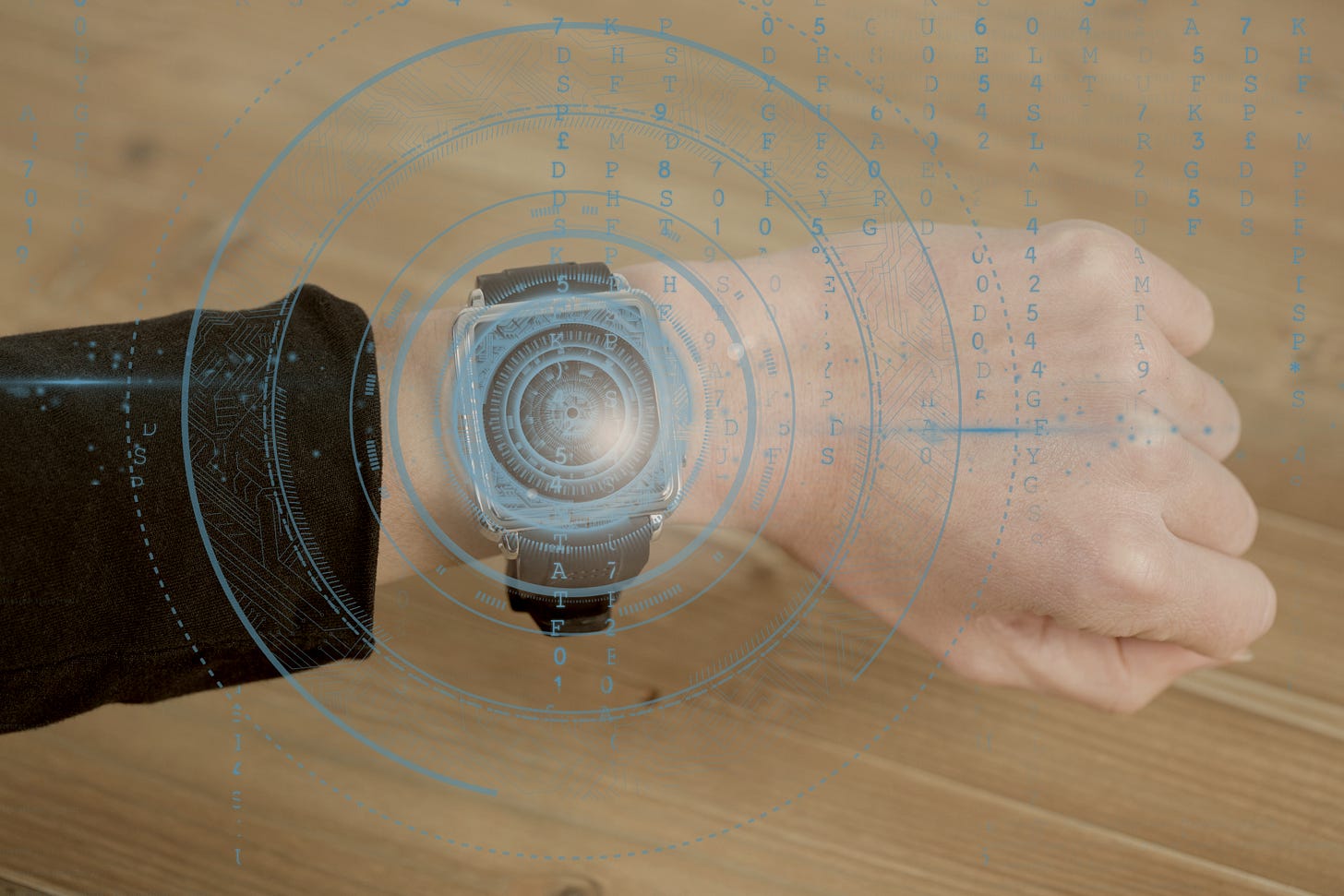
The fact that this article is necessary speaks volumes about the current state of the US.
Easy button:
leave it at home, buy a $30 timex Watch and meet people at a determined time and landmark like we all used to do 25 years ago…